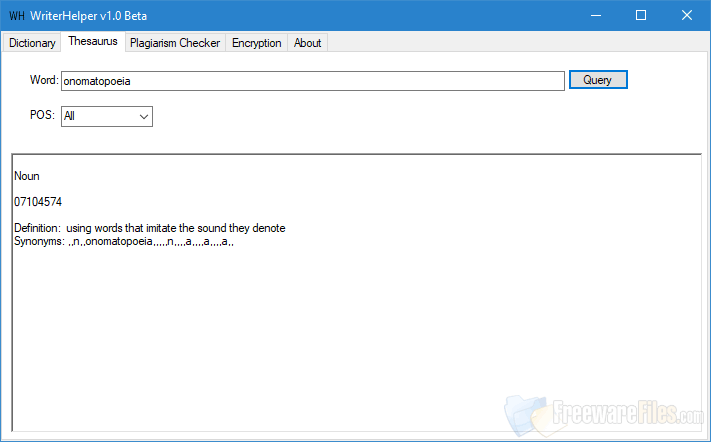Size: 14.9MB
License: FREE
Publisher: Publisher | Listed Programs
Release Date: 2019-08-09
Submit Date: 2019-08-09
OS: Windows 7/8/10 (32-Bit/64-Bit)
Downloads: 1135
Popularity:
WriterHelper gives you immediate dictionary, thesaurus and plagiarism checking access.
A free application with built-in access to the tools you need, WriterHelper will save you a whole lot of time whenever you have a writing project – be it an essay, content for your website, or business communications. You get fast help with dictionary and thesaurus lookups, you can quickly check the possibility of any inadvertent plagiarism, and you can also encrypt your text – all from within the application.
Get WriterHelper and easily meet your next deadline
Download and launch the portable, open-source program. It opens to a simple user interface with a tabbed toolbar, input fields, and your results window. The Dictionary tab is the default.
The Dictionary tab provides a Word input bar and Query button, and you can select a dictionary to use from a drop-down menu or leave it at the default All. The available dictionaries are WordNet, Wiktionary, and Wikipedia, with WordNet being the default window. WordNet provides a standard dictionary definition of your query, clicking the Wiktionary tab gives you etymology, pronunciation, and definition in addition to related information and translations and switching to the Wikipedia tab will bring up an article if there’s one in its database.
The Thesaurus tab works with the WordNet Thesaurus. Like the Dictionary page, it consists of a ‘Word’ input field and ‘Query’ button. The drop-down menu enables you to select Noun, Verb, Adjective, Adverb or All. Your query returns a definition of the word queried, examples of use and synonyms.
Plagiarism Checker enables you to paste the passage you want checked into the main window. You can then select ‘Sentence’ or ‘Paragraph’ and the search engine you want to use, and click the ‘Query’ button. Your input passage will be returned complete with plagiarism scoring.
Encryption enables you to select AES, Triple DES or DES encryption. You simply create and input a password in the ‘Passwords’ field, paste your text in the ‘Text’ window and click the ‘Encrypt’ button. Your encrypted text is returned in the ‘Encrypted Text’ window. Decrypting is enabled by pasting encrypted text in the ‘Crypted Text’ window, inputting the password and clicking the ‘Decrypt’ button.
WriterHelper is a useful portable application in enabling any writer to quickly check or improve upon the contents of the writing project.
Software Product Description
Get immediate help with the composition of your work.