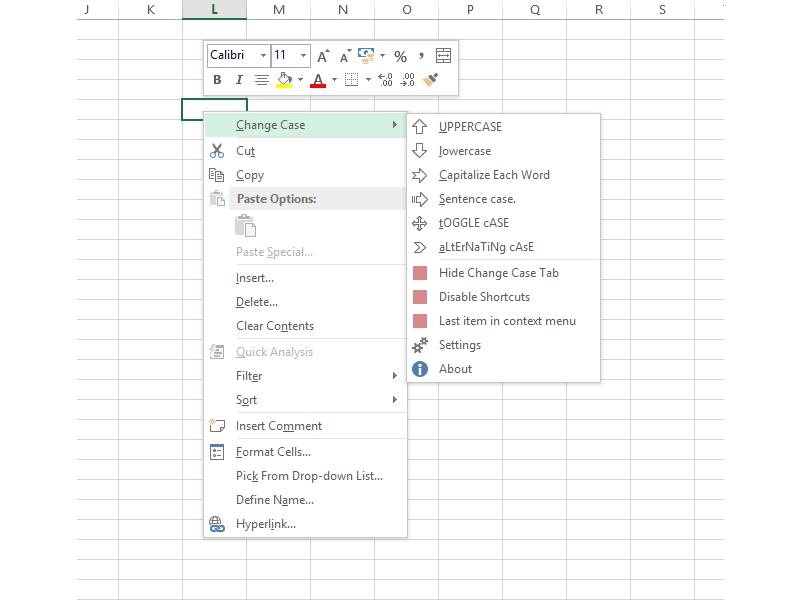Size: 961KB
License: FREE
Publisher: Publisher | Listed Programs
Release Date: 2018-05-01
Submit Date: 2018-05-01
OS: Windows 7/8/8.1/10 (32-Bit/64-Bit)
Downloads: 3276
Popularity:
Change Case Excel Add-In is a handy and solid add-in for Microsoft Excel which enables you to make modifications to the text content of a spreadsheet using just one click. You only need to choose the cells then change the cases. It also allows you to do case conversion in rather quickly.
Features and Functions
You can easily access the extension from Excel’s ribbon. This tool is simple to use, even for novices. The program provides a few case modification alternatives. They include lower, toggle, upper, alternating, sentence and capitalize every word. You might not know much about the names of the cases, but you can easily discern what each one of them does because of the way they appear in the interface.
You don’t have to remain with the tab which has an add-on. You can always minimize it so that it doesn’t divert your attention or cause any distraction while you are trying to access other services.
When you get access to the option on the settings in regards to your preferences, you can show the tab or hide it whenever you want. Some people prefer their spreadsheets clean. Therefore, if you are one of them, you can just hide it and have access to it using the context menu if need be.
It is also possible for you to delegate keyboard shortcuts to make different alterations. Using keyboard shortcuts is simple. You can mark the function using the same name.
You can also form hotkeys on your own if it’s appropriate for you. This is an option which helps you to work smoothly when you are formatting spreadsheets.
Summary
Overall, Change Case Excel Add-In is a direct add-in which assists users who need to make formatting alterations on workbooks and spreadsheets regularly. This tool is instinctual and will become second nature quickly.
Software Product Description
Free Excel add-in to change text case in a cell.