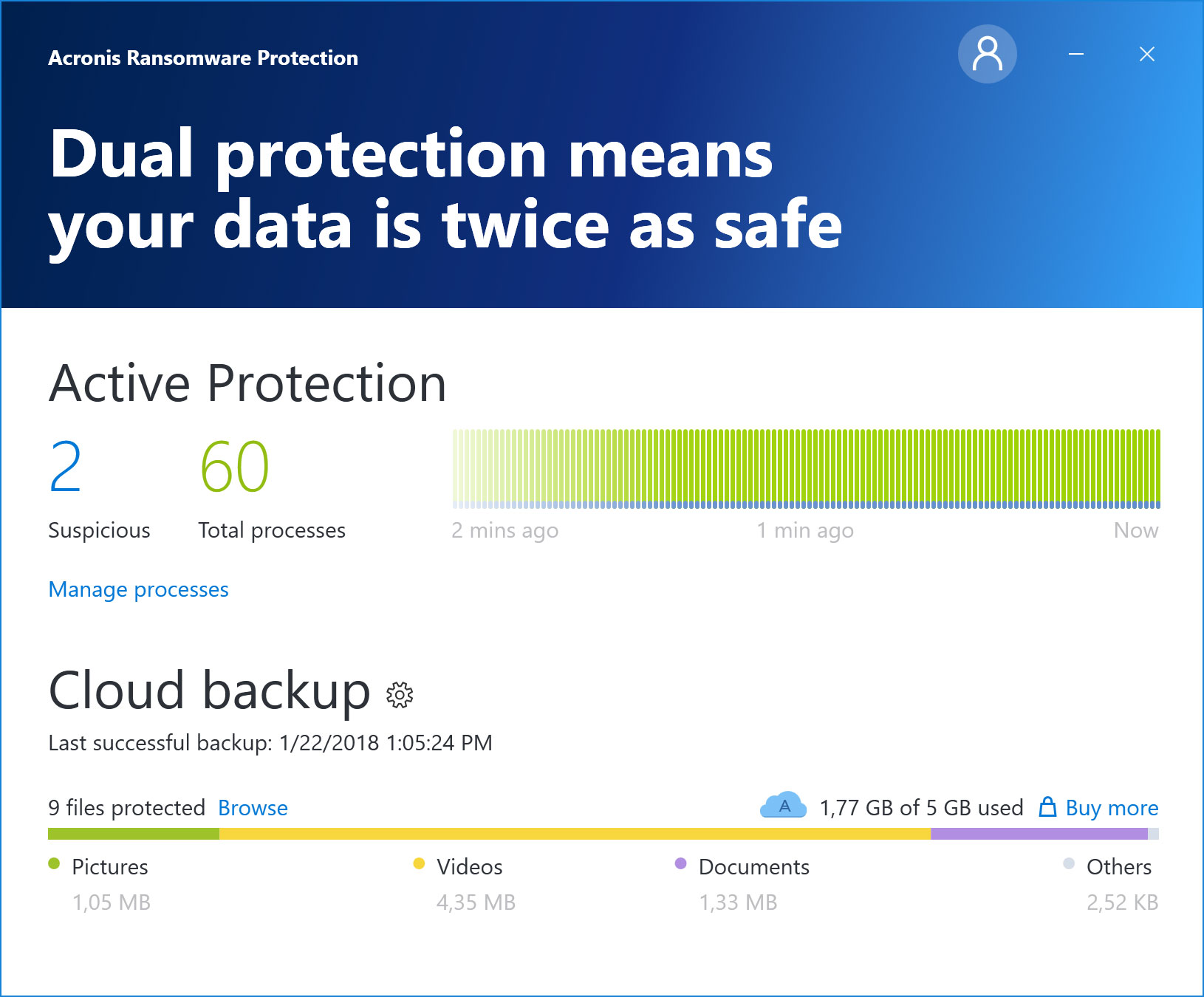Size: 19.8MB
License: FREE
Publisher: Publisher | Listed Programs
Release Date: 2018-03-13
Submit Date: 2018-03-13
OS: Windows 7 SP 1/8/8.1/10 (32-Bit/64-Bit)
Downloads: 5910
Popularity:
Stop ransomware attacks in real-time with free Acronis Ransomware Protection
A leader in the fight against ransomware, Acronis has created a stand-alone free version of its Active Protection technology. Acronis’s unique technology safeguards against ransomware attacking your computer and blocking your data. The application will immediately recover files in the event of damage to your data and also provides cloud storage for backups.
Working in tandem with your anti-virus software and compatible with Windows anti-malware applications, Acronis Ransomware Protection is a background process that protects your software, documents, and media files against attack while you work.
How your ransomware protection works
Identifying the behavior patterns of your data files, the application is able to constantly compare expected behavior with any unexpected or hostile action impacting on them. The powerful systematic procedure can even spot ransomware infiltration that is not yet formally identified.
Whitelist – software identified as performing expected actions. This prevents false identification of unauthorized activity.
Blacklist – lists the source of any suspicious activity identified as Acronis Ransomware Protection monitors your system will be permanently blocked.
Background monitoring – all system processes are monitored in real-time, and even backup files are included in ongoing protection against corruption.
Booting protection – your Windows Master Boot Record is monitored to stop changes being made that would prevent you starting your computer.
Recovery – if ransomware does begin to attack your files, the Acronis application will immediately put a stop to the process, and any exposed data can quickly be recovered and restored.
Protection against all attacks – ransomware is detected even when it’s seeking to compromise backups, infiltrating little-used files or has developed new ways to change your data without being noticed.
Protect your system against ransomware
Simply download free Acronis Ransomware Protection, sign up for an account and run the installer. The tutorial takes you through the program, and a wizard gets you started. Once set up, the application displays a colored graph where your identified safe processes are shown in green, any suspicious activity will be seen in blue and red will alert you to anything suggesting ransomware activity.
The ‘Manage Processes’ button accesses a list of all processes on your system that the application identifies as suspicious, and you can allow or block them. Then, a simple drag and drop enables you to identify files for cloud backup. The program allows you 5GB of free server space. Checks for changes are made every 15 minutes, and new data is uploaded to the cloud. Versions of backups are stored for specific time periods, then automatically deleted.
While you are working, the application is continually monitoring – upon any suspicious behavior, a warning window will pop up with a choice to trust or block the process responsible. On blocking, a further pop up allows you to blacklist the process and asks if you want to recover any possibly affected files from the cache, temporary file folder or backup source. Encrypted files are stored against any problems in recovery.
Acronis Ransomware Protection is compatible with Windows 7 and up and your currently installed anti-virus software. It runs whether or not your system is connected to the internet and, due to the artificial intelligence of Acronis’s infrastructure, incorporates the capacity to recognize the many thousands of legitimate and malicious software processes available today. You are provided with the ability to keep your system safe by immediately blocking ransomware and instantly recovering affected data. Internet connection is obviously required for storing on your 5GB of the Acronis cloud space, and additional server space can be purchased at a very reasonable cost should you require it.
Software Product Description
Free AI-based anti-ransomware software.